Last builds were super playable. We have created several levels with different difficulties, and played them all day. Everything was good.
Included soundtrack that we wrote recently. Made a starting cutscene where the ball flew through the space, met the core and it activated the shield. The core was protecting against user and he needed to launch the ball to crash the object. Drew the launch zone and made an animation to it. Then we gave this prototype to our family and friends and we noticed, that we have made a mistake after watching them play. Users thought, that the animation of the launch zone meant the loading of the level and launched the ball after we told them. We’ve received many feedbacks, and started fixing them.
The game needed more control of an object. You could play one level for an hour and fail and succeed with one shot after a little break. It was too random and we tried to correct it.
The main problem was the handling. The object was rotating by your commands and was smooth and obedient. But when you tried to do it accurately, all attempts were in vain, and it rotated as it wanted. The rebound angles were random. There were problems with bouncing with a straight angle to the opposite wall, and rebounding from the wall with the angle that didn’t cross with the central object, and all of it has to be fixed. After some time, we have finally found the answers.
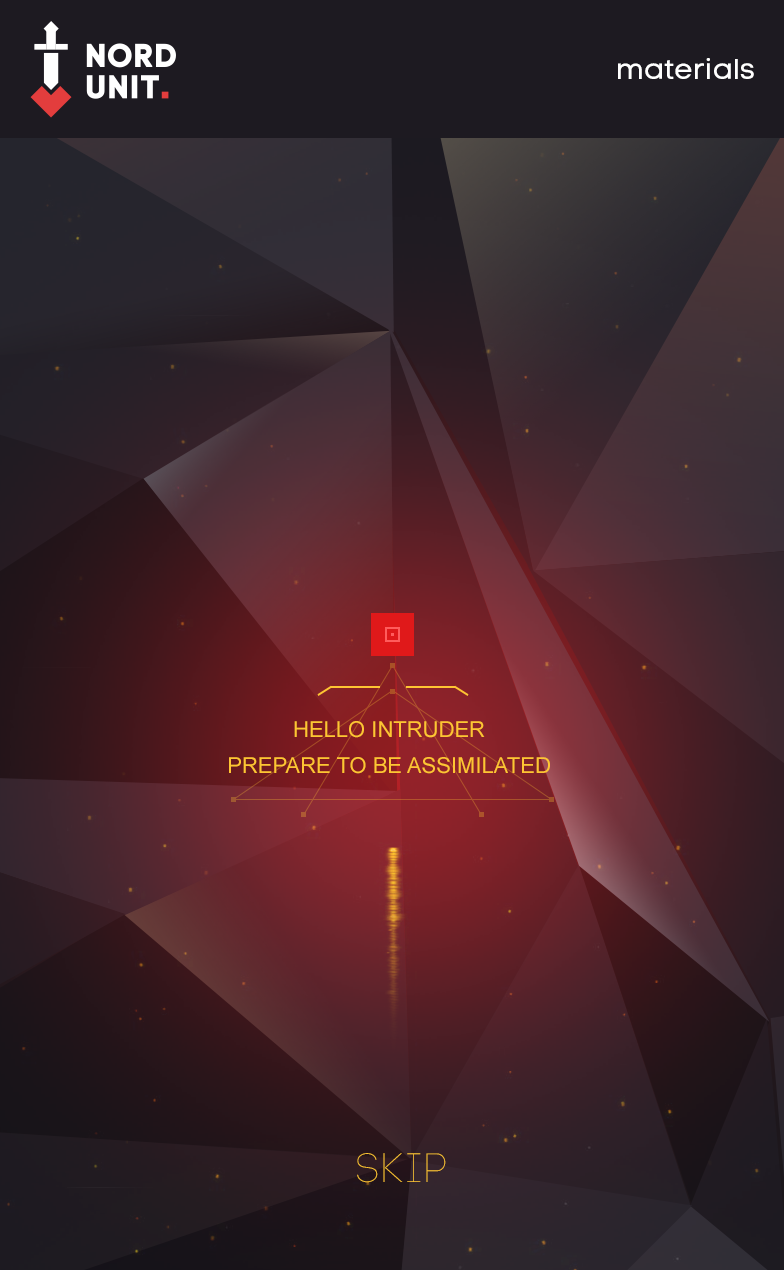
At first, we have corrected the rebounding angle with counting wall hits. If the ball touched walls for 5 times without hitting the object, it automatically changed it direction to the center. Sometimes it looked weird, but it worked. That crazy curves can be found not so often but they appeared.
At second, we tried to set the zones for the circle rotation to fix the control problems. The millimeter after zone of the central object was the zone of circle rotation. Inside the central object zone, it rotated as it did before. We also thought of putting the object to isometric space and rotate it on 90 degrees with swipes. Also, we thought of making a finger pressing zone an analog to gamepad sticks. The point was that pressing the screen the game drew an invisible circle around your finger, and you could rotate the object inside this circle as it was basically, and you could rotate in circle outside that circle. An interesting control system, also it allows to easily rotate the object without sliding the whole screen. You just needed to press the screen and feel it like you have a gamepad. All of these features were integrated to the game, but we accepted the other one.
After we improved the basic rotation we have achieved the circle rotation with 2 finger rotation. Pretty simple decision.
The music theme was almost done and with it came the game setting.

